Learn more about other ways to enable free shipping.
In the Administration panel, go to Products → Products.
Click the name of the product you want to edit.
Switch to the Shipping properties tab.
Tick the Free shipping checkbox.
Click the Save button.

Configure the shipping method:
- Go to Administration → Shipping & taxes → Shipping methods.
- Click the name of the shipping method you want to edit.
- Tick the Use for free shipping checkbox.
- Click Save.
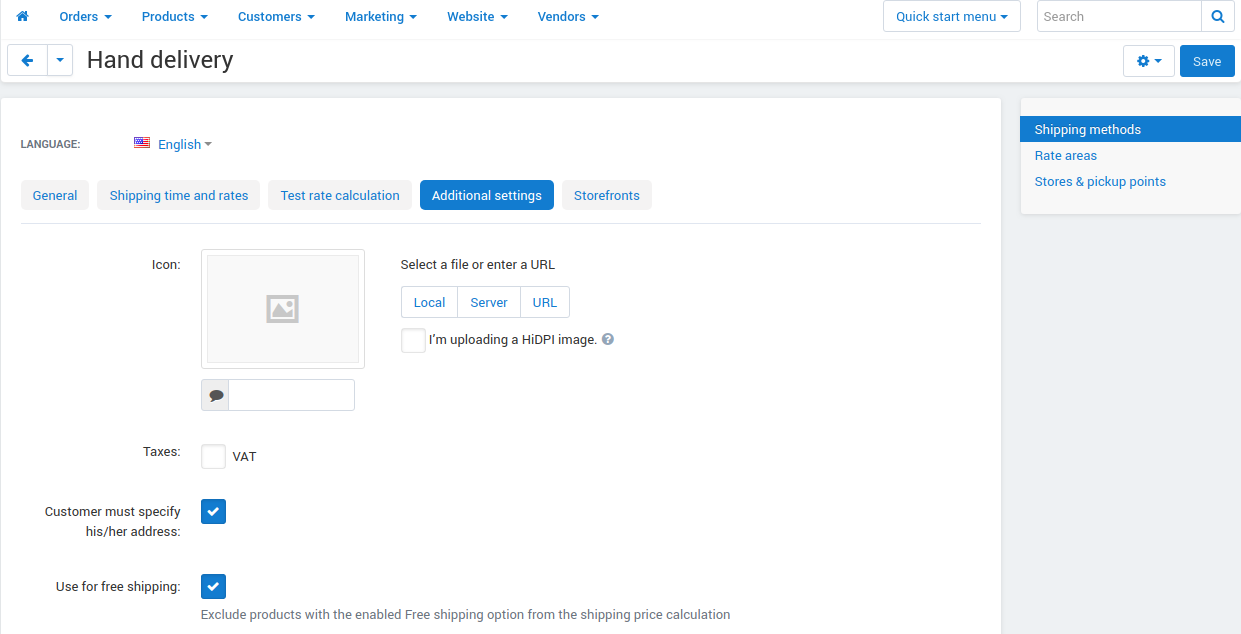
You can also enable free shipping for products by using product import.
Was this article helpful?
That’s Great!
Thank you for your feedback
Sorry! We couldn't be helpful
Thank you for your feedback
Feedback sent
We appreciate your effort and will try to fix the article